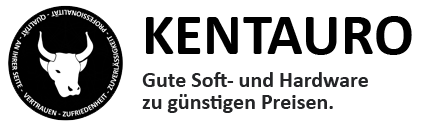The Windows Activation Process
Before embarking on resolving the error 0x803fa067 and upgrading from Windows 10 Home to Windows 10 Pro, it is crucial to understand the Windows activation process. This process forms the foundation for the successful activation of your operating system and involves storing unique hardware data of your PC on a Microsoft server and assigning a specific product key. In this guide, we will show you step by step how to address the activation error 0x803fa067 to ultimately activate Windows 10 Pro successfully.
Step 1: Identifying the Error
When you encounter error code 0x803fa067 while attempting to upgrade from Windows 10 Home to Windows 10 Pro, you know there is an activation issue.
Step 2: Attempting Online Activation
Enter your new product key in the "Activation" section of Windows settings. However, if you receive the error message "The last entered product key (ID: ) cannot be used for this instance of Windows. (0x803FA067)", it means your product key is not compatible with your Windows version. In this case, proceed with the steps below.
Step 3: Activation Without Network Connection (Offline Activation)
Disconnect your PC's network connection before clicking "Start". Then proceed with the activation process, and once completed, reconnect your device to the network.
Step 4: Phone Activation
If the error persists, activate Windows 10 by phone. Open the command prompt, type "slui 4", and press Enter. Choose your country and follow the instructions for phone activation.
Step 5: Verifying Activation
After successful activation, the error will no longer appear. Verify the activation by opening settings and checking the activation status.
By following these steps, you can resolve the Windows activation error 0x803fa067 and successfully activate Windows 10 Pro.
Kentauro Support
Have you tried everything to resolve error 0x803fa067 without success? Our support team knows the tricks and techniques to solve even the most stubborn activation problems.
With our assistance, you can relax while we address the issue for you. Our experts have the expertise and experience to provide you with a quick and efficient solution.
Book a support hour with us now for just €39.99 and let us help you get your Windows 10 Pro up and running. Click the link below for immediate support and rid yourself of the hassle of activation errors.